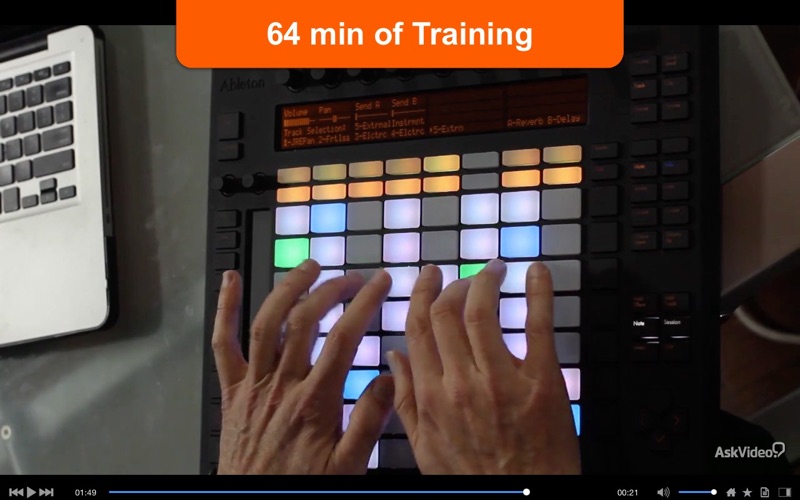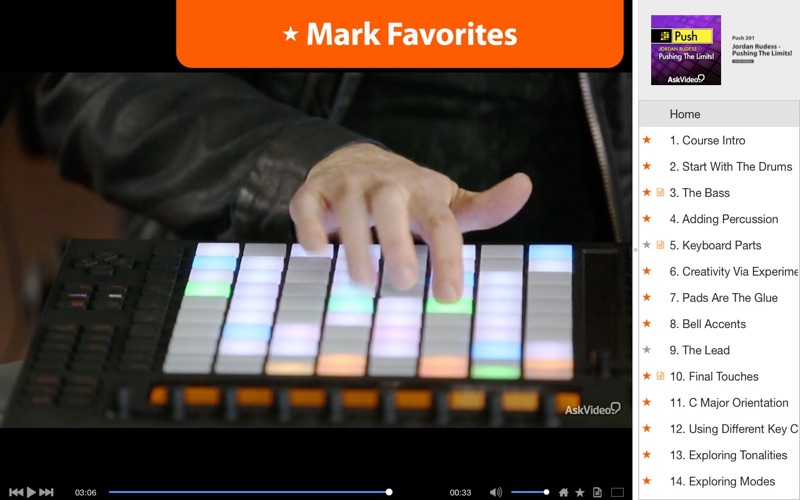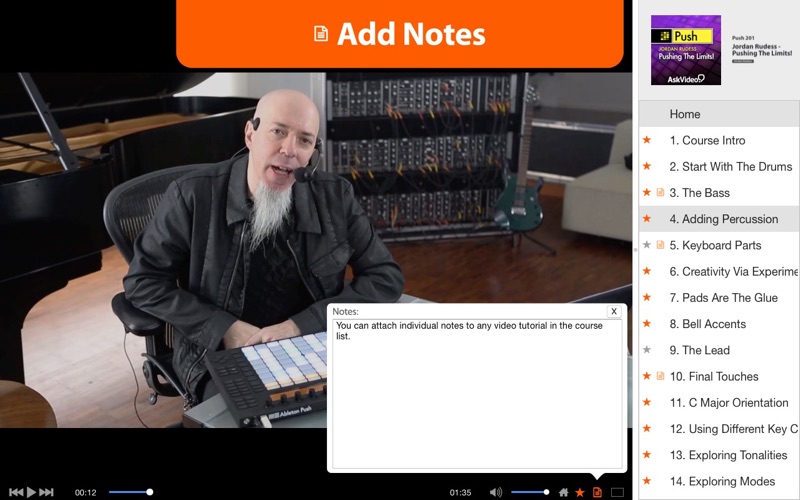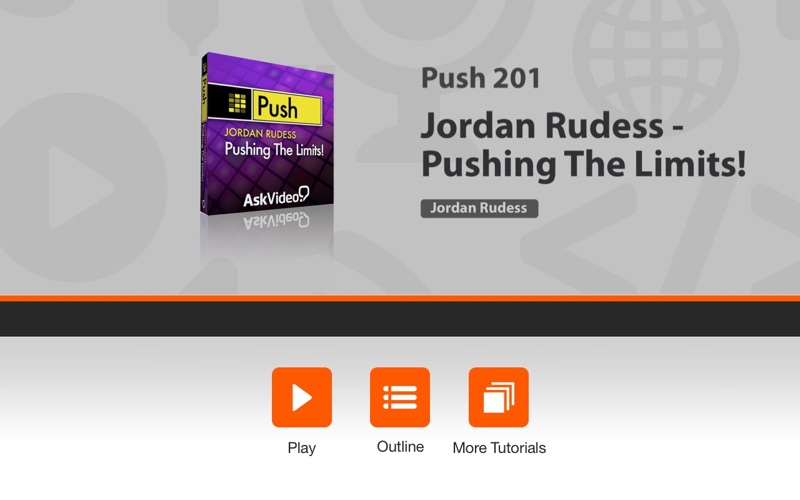
AV for Push 201 - Jordan Rudess - Pushing The Limits
Abletons Push is the most innovative new instrument to hit the market in years. So we decided to place one in the hands of the worlds most innovative keyboard player: Jordan Rudess. See how Dream Theaters synth wizard pushes Push to the limit!
When we proposed this course to our partners at Ableton, we wanted to see what magic might happen when a master musician/composer met Push for the first time. So we sent a pre-release version of Push to Jordan Rudess and gave him week to learn it before our camera crew appeared a his front door. We set up a video shoot –in his technology filled music room– and set the stage to let Jordan share his experience and expertise in creating and performing with Push.
What most people dont know about Jordan is that he dedicates a lot of his energy to education. It’s important to him, and that’s why his teaching skills come across so clearly as he shares his music-making genius and technological chops while interacting with Push.
Jordan first takes you through track construction, building beats, chords and leads. He explains music techniques you can deploy to help you get the most out of Pushs interface. He then dives into fingering techniques you can practice to help you get the most out of Pushs touch-sensitive keypads. As he continues to build his track, Jordan generously shares precious musical tips learned from years of experience in the studio making records and on the road.
Watching a masterclass on Abletons Push led by a maestro like Jordan Rudess is an event that must not be missed. So sit back and see how to take your Ableton Live music-making to a whole new level with Abletons incredible new instrument: Push.
Table of contents:
1. Course Intro
2. Start With The Drums
3. The Bass
4. Adding Percussion
5. Keyboard Parts
6. Creativity Via Experimentation
7. Pads Are The Glue
8. Bell Accents
9. The Lead
10. Final Touches
11. C Major Orientation
12. Using Different Key Centers
13. Exploring Tonalities
14. Exploring Modes
15. Deeper Into Modes
16. Chromatic Layout
17. Chromatic Fingering Techniques
18. Touch Strip and Pitchbend
19. Discovering Playing Techniques 1
20. Discovering Playing Techniques 2
21. Exploring Chords
22. Adding Effects and Automation
23. Drum Sound Design
24. Jordan’s Final Thoughts